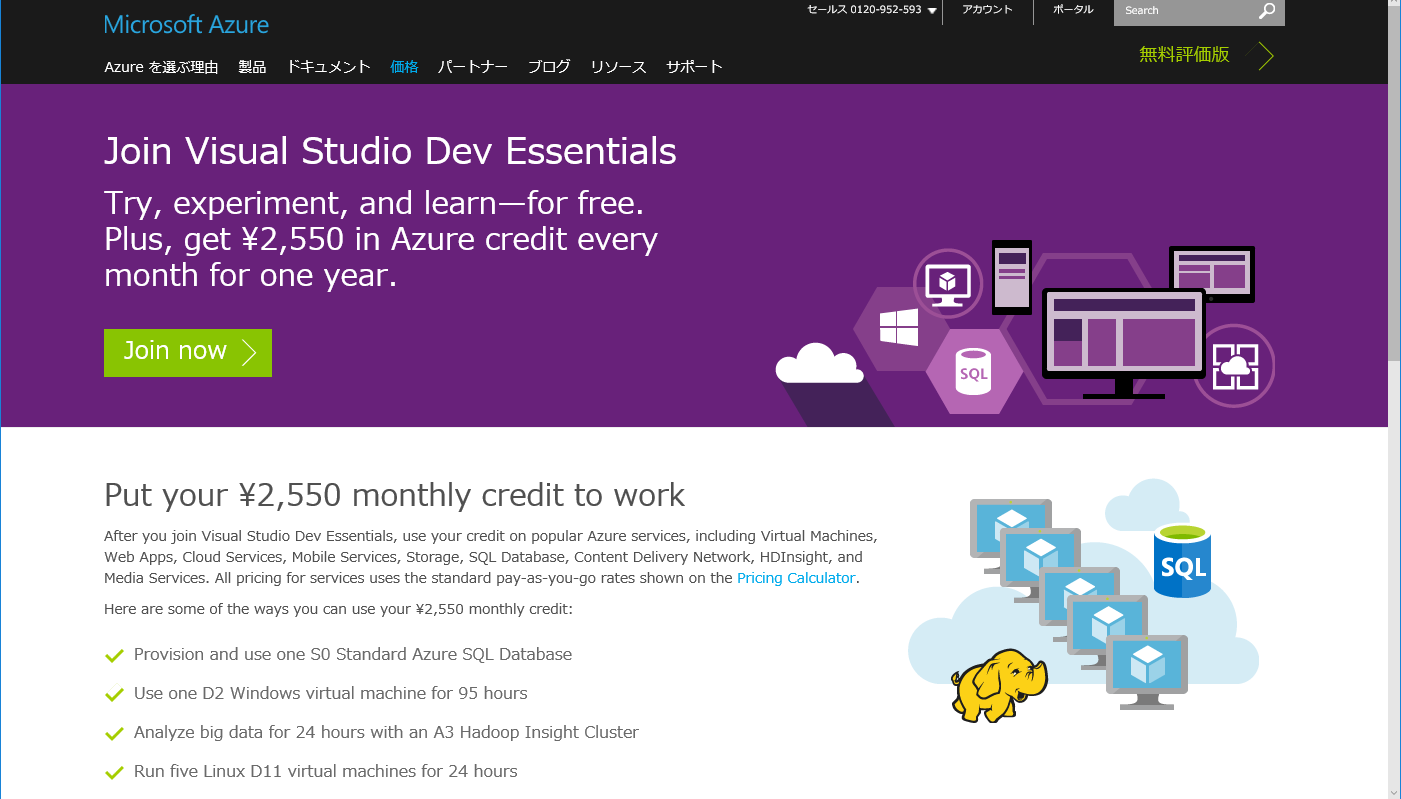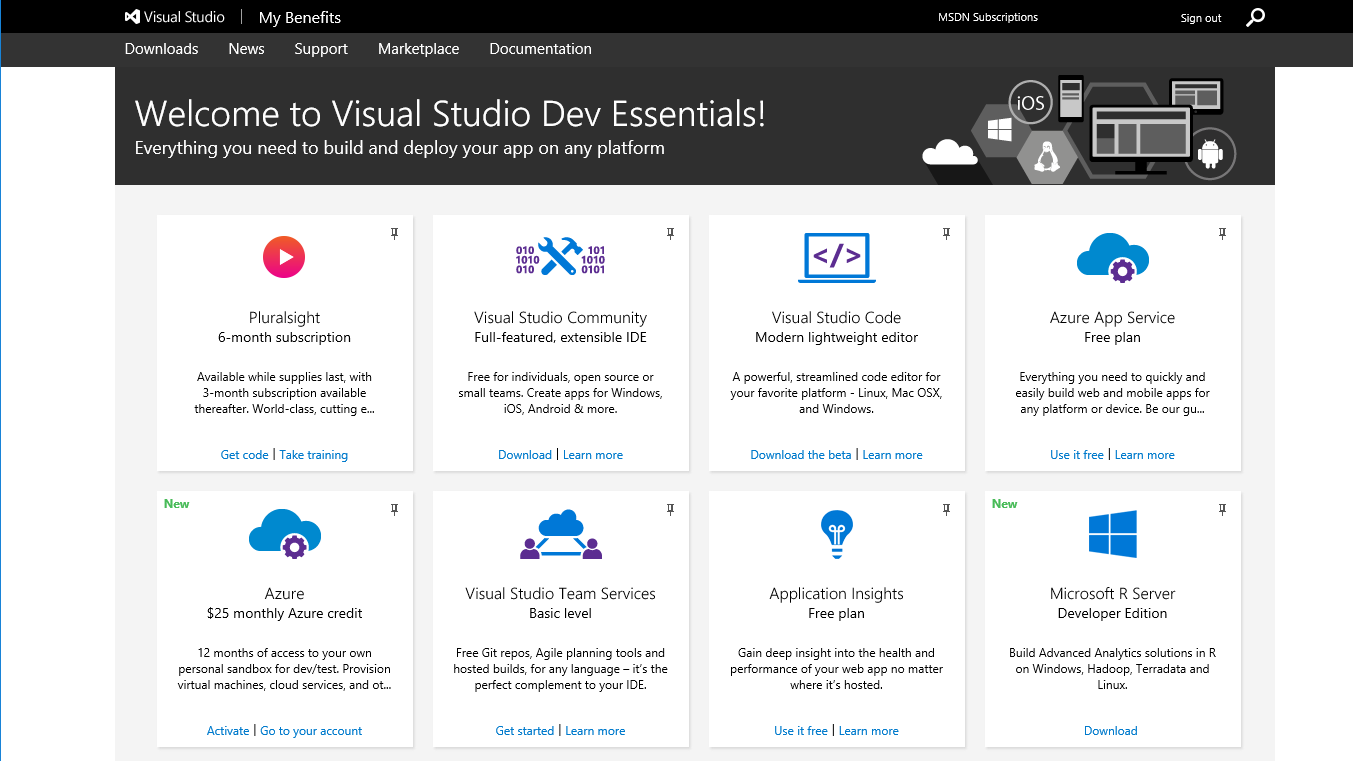とうとう、Visual Studio Dev Essentialsに Azureのクレジットがきたー!という嬉しさでBlog書きます。
Today we’re pleased to announce two new benefits for Dev Essentials members:
$300 in Azure Credits: enjoy $25/month in credits for 12 months to take advantage of Azure services for your apps.). That’s enough to run a D2 Windows Virtual Machine for 95 hours a month, or try out an A3 HDInsight Cluster for 24 hours. These credits can be applied on top of the free options offered by many Azure services. Learn more here
毎月$25で12か月間、合計$300のAzureクレジットを提供する。これはVirtualMachineをD2インスタンス(仮想マシンのスペック)でWindowsを入れた場合は月に95時間使え。または、A3 HDInsightなら24時間使えますよーってみたいなことが書いてるようです。
この特典は、去年のConnect();というイベントで発表された「Visual Studio Dev Essentials」というものの一部で、それ以来Azureのサブスクリプションは「Comming soon」となっていたものでした。VSCodeまたはCommunityを開発環境として、WebサーバーまたはアプリのバックエンドはAzureでだれでも始められる環境がそろったことはすごいと思っています。
日本円で 2,550-のようですね。
と喜んでいたのですが、
どうやら
Sign In issues with Visual Studio Team Services – 2/4 – Investigating
現在、サインインに関して問題が発生しているようです。復旧するまでそうかからないと信じていますが、待つしかなさそうです。
復帰しないかなー。わくわく
・・・と何回かチャレンジするといけました。
この画面は、事前にVisual Studio Dev Essentialsの利用開始している状態です。
Azure $25 monthly Azure Creditの「Activate」を選びました。
しばらく待ちます・・・
「サービスの管理を開始する」でポータルデビュー!

今月は短いからいきなり28日になってますね。
3000円になってるな・・・まぁ気にしない!
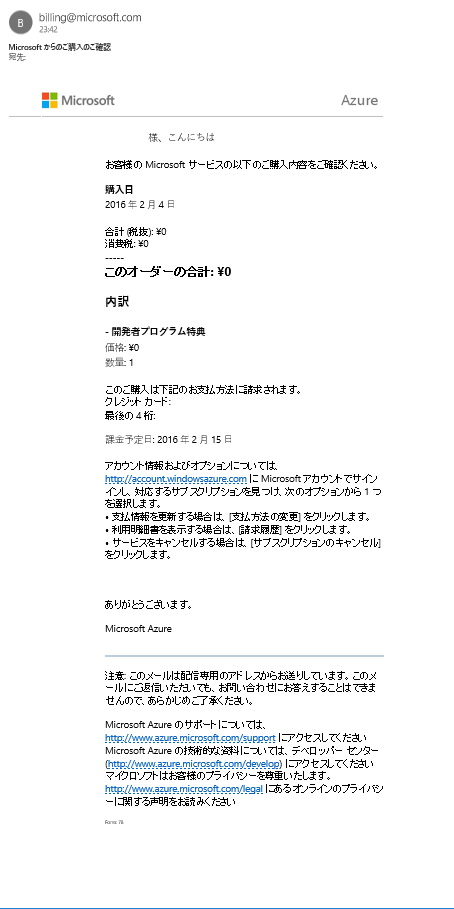
サブスクリプションの購入をお知らせするメールも届いてました。
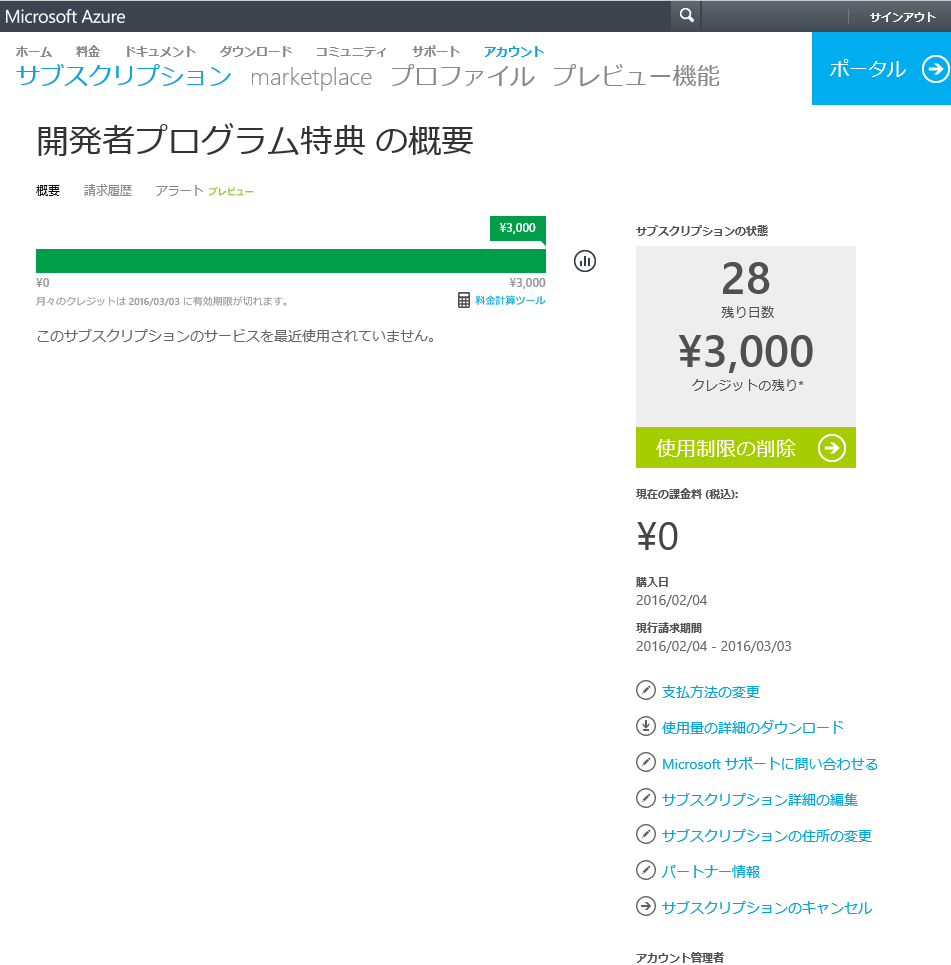
初期では、使用制限がかかっているので、課金される心配はないです。しかし、使用制限を解除して課金することで、クレジット以上使うこともできそうな感じです。(もちろん、試してない)。無料評価版で、1か月だったものより試しやすいかなぁという気がします。